Building a website can be an intimidating task for beginners. However, with the right guide, it can be easy and fun. This article will cover the basics of website development and provide you with a few resources to get started. Building a website used to be the exclusive domain of tech-savvy individuals with coding skills. However, thanks to advancements in website development tools and platforms, anyone with an interest in web design can create a website. In this guide, we’ll walk you through the basics of website development so that you can create a website that’s perfect for your business or personal needs.
First, you need to decide what type of website you want to create. There are three main types: static, dynamic, and e-commerce.
Read about the basics of web development, the process of creating a website, and other resources for those who want to learn more.
What is Website Development?
Website development is an umbrella term for the work that goes into building websites. This includes everything from markup and coding to scripting, network configuration, and CMS development. In this guide, we’ll cover the basics of web development, the process of creating a website, and other resources for those who want to learn more about development—or become a developer.
While web development usually refers to web markup and coding, website development includes all related development tasks such as client-side scripting, server-side scripting, server, and network security configuration, e-commerce development, and content management system (CMS) development.
So, why is web development important?

The internet leads nowhere. It has become the portal and primary method of research, connection, education, and entertainment in the world. In 2021, there were 4.66 billion internet users worldwide – more than half of the world’s population.
With the rapidly growing number of internet users, it’s no surprise that web application development is a fast-growing industry. Employment of web developers is expected to grow by 13% by 2030, which is much faster than most other technology careers.
In the next section, we’ll answer some basic commonly used questions for web development.
- What is the website?
- What does an IP address mean?
- What is HTTP?
- What does coding mean?
- What is front-end?
- What is the back-end?
- What is the CMS?
- What does cybersecurity mean?
Now that we’ve defined web development, let’s review some web development basics.
What is the website?
Browsers are computer programs that load web pages through your internet connection, such as Google Chrome or Internet Explorer, while the computers used to access these web pages are known as “clients”.
Websites are files stored on servers, which are the computers that host (a fancy term for “store files for”) websites. These servers are connected to a giant network called the Internet.
What does an IP address mean?
You can find the IP address of any site on a site like Site 24×7, or using the command line in Windows or Network Utility > Traceroute on MacBooks. Traceroute in Network Utility on Mac. You can also type “what’s my IP address” into your search browser to find out your device’s IP address.
Although you can access a website using its IP address, most Internet users prefer to use domain names or search engines.
To access a website, you need to know its IP address. An IP address is a unique string of numbers. Each device has an IP address to distinguish itself from the billions of websites and devices connected to the Internet.
What is HTTP?
When you type a web page into your web browser or search for something using a search engine, HTTP provides a framework so that the client (computer) and server can speak the same language when making requests and responses to each other over the Internet. It’s a translator between you and the internet – it reads your web request, reads the code sent back from the server, and translates it for you in web form.
Hyper Text Transfer Protocol (HTTP) connects you and your web request to a remote server that contains all the web data. It is a set of rules (protocol) that define how messages are to be sent over the Internet. It allows you to jump between website pages and sites.
What does coding mean?
All software is written in at least one coding language, but the languages vary by platform, operating system, and style. All languages fall into one of two categories: front-end and back-end.
Coding refers to writing code for servers and applications using programming languages. They are called “languages” because they include vocabulary and grammatical rules for communicating with computers. They also include special commands, shortcuts, and punctuation that can only be read by devices and programs.
What is front-end?

The front-end code allows users to interact with the site and play videos, expand or minimize images, highlight text, and more. Web developers who work on front-end coding work on client-side development.
The front-end or client-side is the side of a website or software that you see and interact with as an Internet user. When web page information is transferred from the server to the browser, leading coding languages to allow the web page to function without having to constantly “communicate” with the Internet.
What is the back-end?
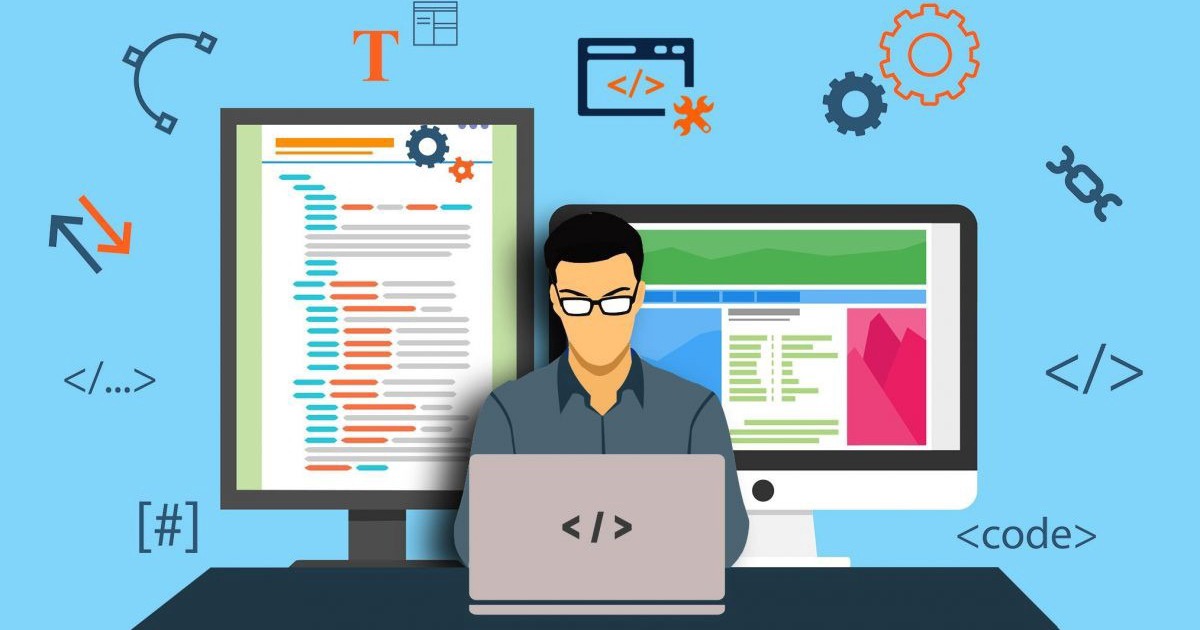
The back-end (or server-side) is the side you don’t see when using the Internet. It’s digital infrastructure, and to non-developers, it looks like a bunch of numbers, letters, and symbols.
There are more back-end coding languages than front-end languages. This is because browsers – on the front end – only understand HTML, CSS, and JavaScript, but the server – on the back end – can be configured to understand any language.
What is a CMS?
A content management system (CMS) is a web application or series of programs used to create and manage web content. (Note: CMSs are not the same as website builders like Squarespace.)
Although it is not necessary to create a website, using a CMS makes the job easier. It provides building blocks (such as plugins and add-ons) and allows you to create the structure with your code. CMSs are often used for e-commerce and blogging, but they are useful for all types of websites.
What is cybersecurity?

There are always malicious actors looking for vulnerabilities in websites to expose private information, steal data, and crash servers. Cybersecurity is the practice of securing data, networks, and computers from these threats.
The methods hackers used are constantly evolving, as are the security measures to defend against them. Failure to understand how your site could be targeted can result in disaster. As a result, a basic understanding of cybersecurity best practices is critical to effective web development. You should also conduct regular security audits.
The types of web development you could specialize in.
- Web Development Types
- Front-end Development
- Back-end Development
- Full Stack Development
- Website Development
- Desktop Development
- Mobile Development
- Game Development
- Embedded Development
- Security Development
Whether you want to hire or become a web developer, you should understand the different types of web development that developers can handle.
These different types of web development primarily relate to the different sectors of the profession in which web developers can work. Some of these differences overlap, and web developers often handle multiple types of web development.
Front-end Development
Front-end developers work on the client or user side of websites, programs, and software—in other words, what users see. They design and develop visual aspects, including layout, navigation, graphics, and other aesthetics.
The main job of these developers is to create interfaces that help users achieve their goals, so they often have a hand in the user experience aspect of their projects.
Back-end Development
If the front end is what users see, the back end is what they don’t. Back-end web developers programs, and software to make sure everything is working properly behind the scenes.
These developers work with systems such as servers, operating systems, APIs, and databases, and manage code for security, content, and website architecture. They work with leading developers to bring their products to users.
Full Stack Development
Full stack developers work on both the front-end and back-end sides of the website. They can create a website, app, or software program from start to finish. “Stack” refers to different technologies that handle different functions on the same website, such as server, frontend, etc.
Because full-stack developers require years in the industry to build the necessary experience, this role is often sought after. Their versatile knowledge helps them optimize performance, catch problems before they occur, and help team members understand the different parts of a web service.
Website Development
Website developers can be front-end, back-end, or full-stack developers. However, these professionals specialize in creating websites, as opposed to mobile apps, desktop software, or video games.
Desktop Development
Desktop developers specialize in creating software applications that run locally on your device, rather than over the Internet in a web browser. Sometimes the skills of these developers overlap with those of web developers if the application can run both online and offline.
Mobile Development

Mobile developers build applications for mobile devices such as smartphones or tablets. Mobile apps operate much differently than other websites and software programs, thus requiring a separate set of development skills and knowledge of specialized programming languages.
Mobile developers create applications for mobile devices such as smartphones or tablets. Mobile apps work much differently than other websites and software programs, so they require a separate set of development skills and knowledge of specialized programming languages.
Game Development

Game developers specialize in writing code for video games, including console games (Xbox, PlayStation, etc.), PC games, and mobile games – meaning that this specialization overlaps somewhat with mobile development.
Embedded Development
Embedded developers work with any hardware that isn’t a computer (or at least what most of us think of as “computers”, with a keyboard and a screen). This includes electronic interfaces, consumer devices, IoT devices, real-time systems, and more.
With the recent increase in the number of connected devices, as seen in smart devices, Bluetooth technologies, and virtual assistants, embedded development is becoming a desirable practice.
Security Development
Security developers create methods and procedures to secure a software program or website. These developers usually work as ethical hackers, trying to “crack” websites to reveal vulnerabilities without meaning to cause harm. They also create systems that detect and eliminate security risks.