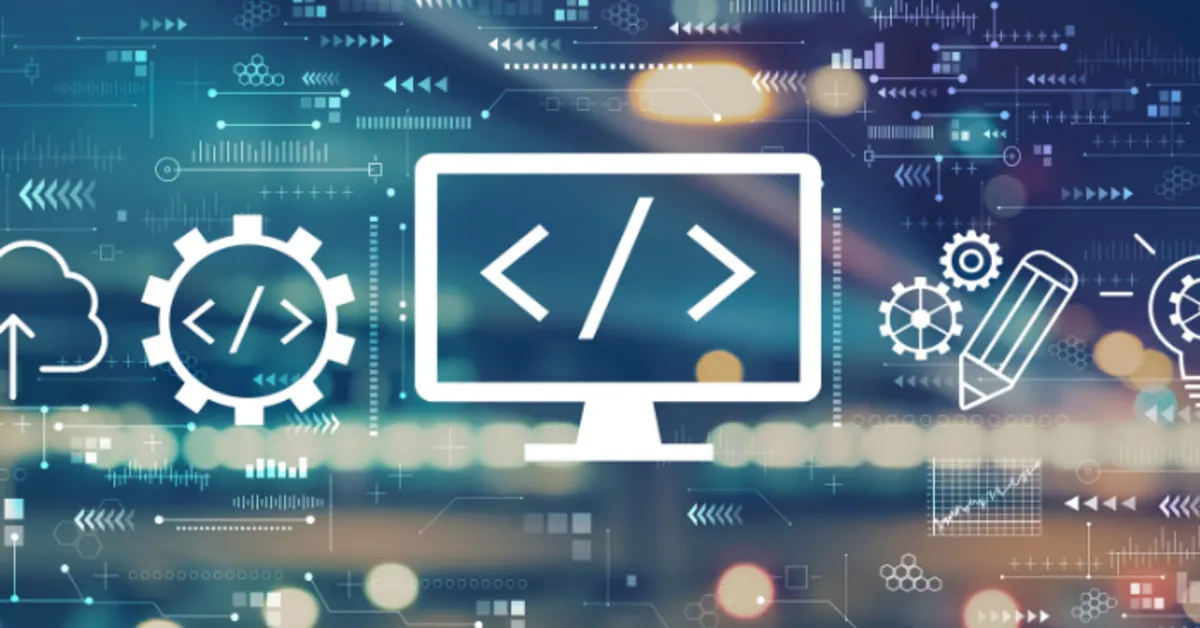It may be an exciting and fulfilling experience to create an iOS app from the ground up. Regardless of your level of development knowledge, this tutorial will take you through each step of the process needed to make your own iOS application.
Identify Your Concept and Objectives
Any app development process starts with a precise definition of your concept and objectives. Which issue is resolved by your app? Who is the intended audience for you? What functionalities will your app offer? You can build a process roadmap for your app development by providing answers to these questions.
Sketch Your App
The user interface (UI) of your program should be sketched once you have a firm understanding of its functionality and goal. Simple drawings on paper or using digital tools like Sketch or Figma will do; you don’t need to be an artist. Making sketches of your app’s layout and flow will help you visualize it.
Design Your App
Proceed to the UI design of your app when you have sketched it. Utilize design software such as Adobe XD, Figma, or Sketch to generate high-fidelity mockups of your application’s screens. Be mindful of user experience (UX) guidelines, which include accessible design, logical navigation, and consistent aspects in the design.
Set Up Your Development Environment
You will need a Mac computer with Xcode installed in order to develop iOS apps. Apple’s integrated development environment (IDE) for creating iOS apps is called Xcode. Install Xcode from the Mac App Store and become acquainted with its capabilities and user interface.
Learn Swift Programming Language
Apple’s recommended programming language for creating iOS apps is called Swift. Spend some time learning about the syntax, data types, control flow, and object-oriented concepts of Swift if you’re new to it. Excellent resources are available from Apple, such as the Swift documentation and the Swift Playgrounds program.
Create a New Xcode Project
Launch Xcode, then start a new project. Depending on the kind of your app (Single View App, Tabbed App, SwiftUI App, etc.), select the relevant template. Xcode will create the project’s initial structure on your behalf.
Create the UI for Your App
Start creating the UI for your app using Interface Builder or SwiftUI, based on your project configuration and preferences. Include user interface components like text fields, buttons, labels, and graphics. To make sure your user interface (UI) adjusts to various screen sizes, use SwiftUI’s layout system or Auto Layout.
Write Code Logic
Write the Swift code logic for your application in Xcode. Implement features like business logic, user input management, data retrieval, and database or API interaction. Divide the elements of your program into little tasks and work on each one individually.
Test Your App
An essential component of developing an app is testing. Utilize the simulator and other built-in Xcode tools to test your app across a range of iOS devices and screen sizes. Manual testing is a good way to find bugs, usability problems, and performance improvements.
Repeat step and Refine
Repeat on the functionality and design of your app based on user input and testing results. As needed, improve the UI/UX, boost performance, address bugs, and add new features. The secret to making an effective iOS app is constant improvement.
Prepare for Deployment
Make sure your software complies with Apple’s requirements and guidelines before submitting it to the Software Store. Acquire the required certifications and provision profiles when trying to sign apps. Make sure your software works and is compatible by testing it on actual devices.
Submit to the App Store
When your app is prepared, send it to the App Store so it may be evaluated. Observe Apple’s submission rules for apps, paying attention to the app’s information, screenshots, descriptions, and price. Be ready to address any comments or inquiries from the App Store review.
Promote Your App
Promote your app to reach your target audience once it has been authorized and made accessible on the App Store. To boost visibility and downloads, make use of influencer collaborations, social media marketing, app store optimization (ASO), and other channels.
Last Note
It takes careful preparation, coding knowledge, design talent, and persistence to create an iOS app from scratch. You may make your app idea a reality and release it to the public by using the tools provided and adhering to this thorough guidance.